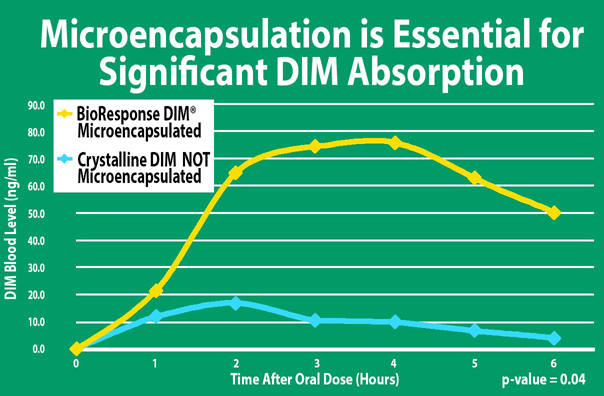Ordering Online is Simple and Secure
To order BioResponse products, go to our Products Menu. Click on a product image for more information or select the Add To Cart link to add 1 unit to your Shopping Cart. If you want to order more than a single unit of an item, you can add multiple units on the product detail page Add To Cart form, or simply update the quantity for the item in the Shopping Cart.
Once you click an Add To Cart link (or button on the product details page), you will be redirected to our Shopping Cart that displays a summary of your order. If you have a special offer discount code, enter it into the text field below the Shopping Cart and click the Submit Discount Code button. Otherwise, click the Proceed To Checkout button.
If you have ordered on our site before, you can simply log in to proceed with checkout. Otherwise, new customers click the Create My BioResponse.com Account button.
Once you create your account, you will be directed to the Order Details page that will display the details of your order. Typically pricing for the most cost effective shipping method for your order will be displayed. Click the Change Shipping Method link if you want to add an expedited shipping option for your order.
If you would like to include any comments with your order, enter them into the Special Instructions text field. If everything is correct, click the Submit Order & Proceed To Payment button. On the following payment screen you will submit your secure Visa, MasterCard, or Discover credit card account payment. Your payment will be authorized immediately and you will be directed to the Order Confirmation page where you can print your receipt.
Details for all of your online orders are available in the My Account area. Log in anytime 24/7 to check the status of your orders.